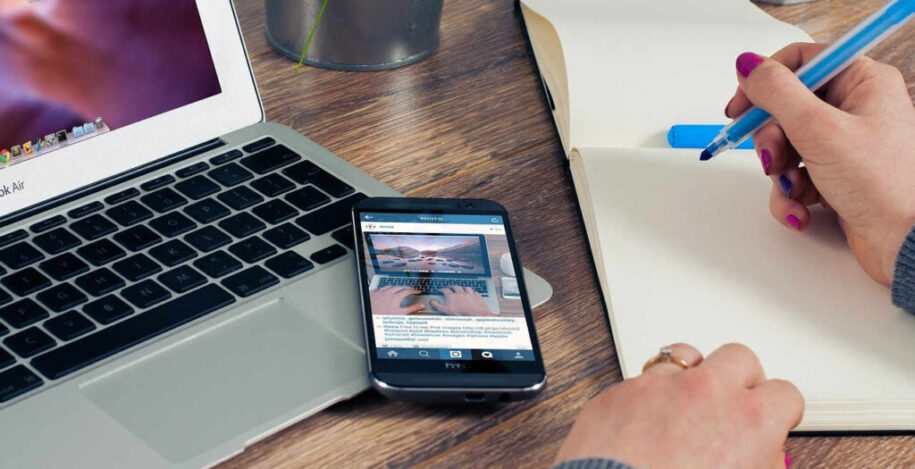Whether you allow your employees to work remotely, setting up a virtual team, or even signing a contract with nearshore software development companies like Efisco, there will be security risks you need to overcome.
These risks can be taken care of by your development service provider, but still, there are things you should be aware of, and your primary duty is to make sure that you are both on track.
Risks of Remote Work
When the company allows access to sensitive data from offsite locations, concerns about data encryption, potential loss of the device, and the security of WiFi rise. The Identity Management Institute reports that 57% of CIOs suspect of the employees’ device hacking, and only 46% are confident that their workers are connecting to company networks using VPNs.
Moreover, some workers are still opening emails and attachments from unfamiliar senders. These actions put at risk both company and personal data.
What are the steps to overcome these issues?
The step you need to make is to develop the remote access policies which should be followed by all workers at your company, no matter if they are working in your office, from your business partner’s office or remotely.
Cybersecurity professionals and your IT department are the ones who need to evaluate risks your company might face and create protocols to minimize these risks. And here three points at your company security which should be taken care of:
1. Personal and work data.
The issue of mobile access security is not new. The bring-your-own-device (BYOD) policy is a widespread practice among decision-makers. It leads to a potential security threat since most of the workers are not diving personal and work data.
Of course, the provision of company devices is a straightforward way to minimize these risks, but most employees nowadays are more comfortable and efficient when using their own devices. Mobile device management or MDM applications are an alternative to create gated access to the data and create a remote lock if the device is lost or stolen.
2. Secure Environment Creation
The top concern of the security professionals is a public WiFi. You cannot ban your employee from accessing such spots. Nevertheless, you can educate them on how to act when they urgently need access to the internet:
- Never use unsecured wireless connections, it’s better to connect via your mobile network even if the connection is slow.
- Restrict places from which company resources can be accessed.
- Set up and use VPNs for remote work.
VPN networks are easy to set up and manage. They offer end-to-end data encryption and shield IP addresses increasing the security of all connection types.
3. Employee education
The unawareness of potential security risks can lead to accidental data threads. Cisco Systems, in one of their papers, reported that only half of the workers who use personal devices for company data access have proper security software installed. Moreover, they are engaged in risky behaviors like downloading individual files onto their work devices, using personal devices for work without safety measures as well as allowing other people to access and use their work computers.
To overcome these issues, companies need to establish proper security training for their staff. The awareness of security best practices and the provision of tools and support to put them into operation are the basis of establishing proper security policies at your company.
By following these practices, you, as a business owner or a senior manager, will make sure that your data is at a safe place. As for more technical measures, you can always consult data security specialists.
Here at Efisco, we are always making sure that the data you gave us access to is fully secured.